How To Update Your Payment Information
In order to access and update your payment information, you'll need to be logged in.
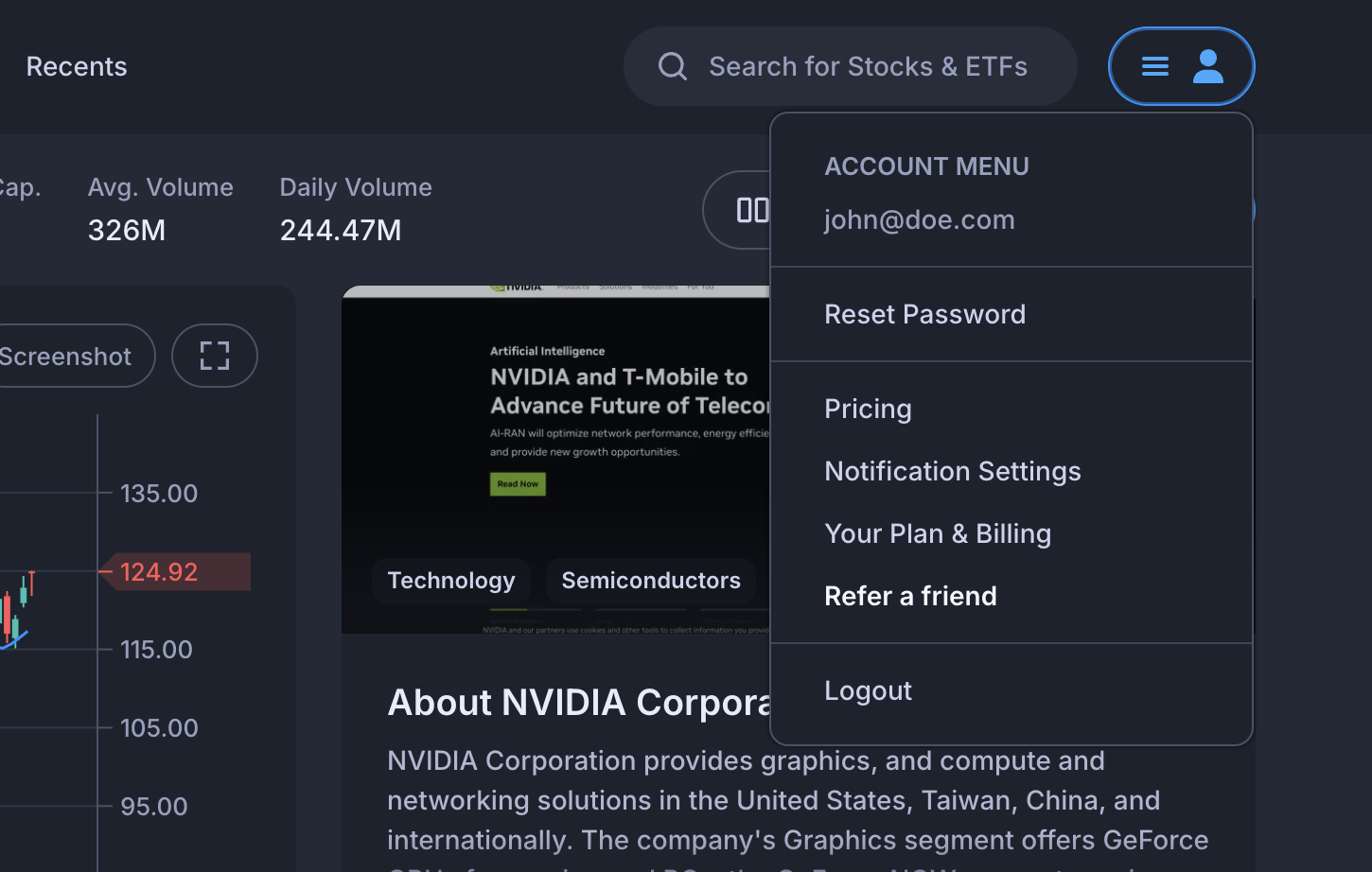
Click on the account menu in the header (in the top right) and click on "Your Plan & Billing".
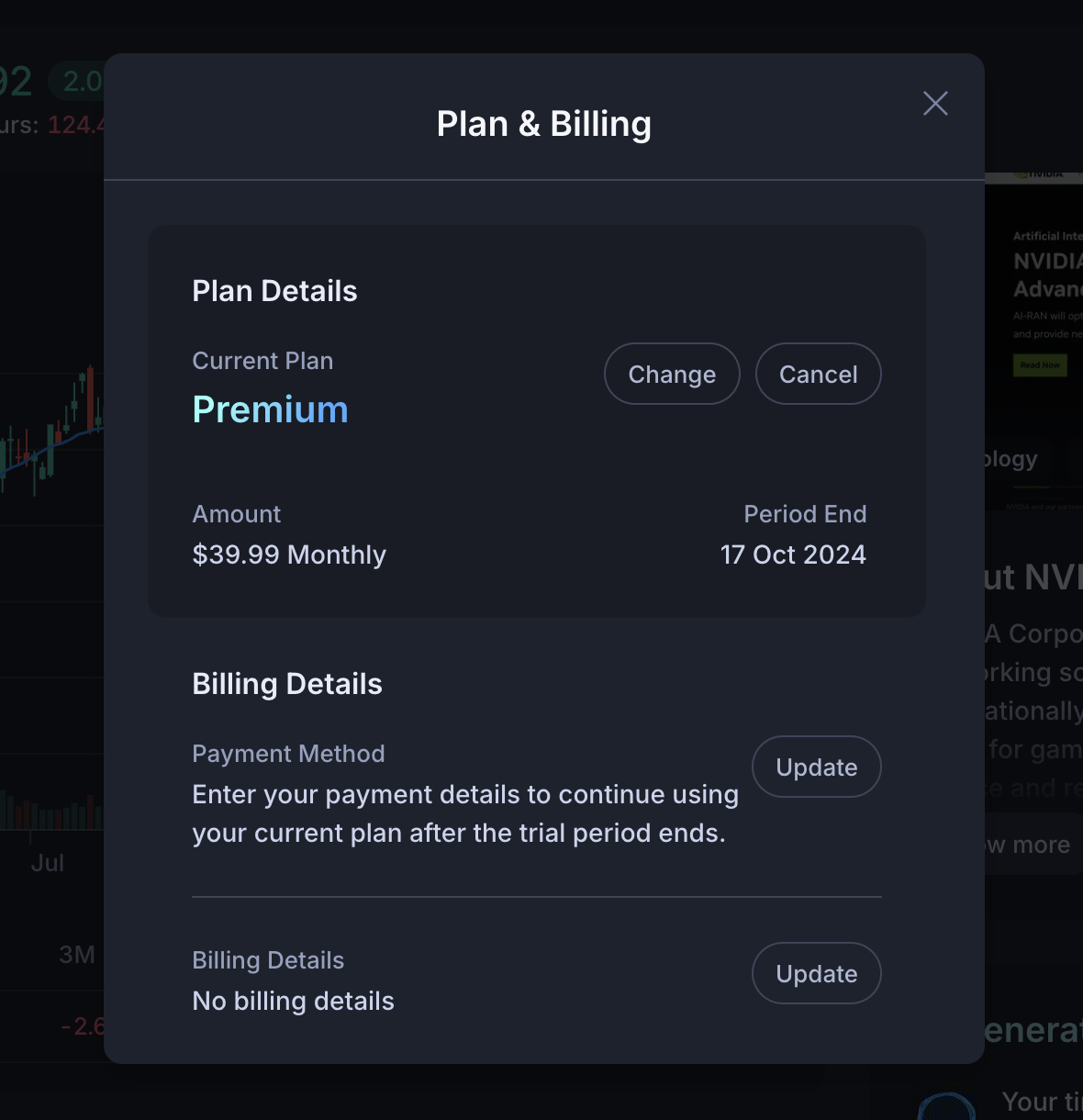
In this dialog, you can update your payment method and your billing details by clicking the Update buttons.
Can I downgrade my plan after my free trial if I want to keep using Streamlined?
Yes, you can! Once you've added your payment method and billing details, you can change your plan without interruptions.
Your trial will continue on your current plan and once the trial period ends your plan will switch to your newly selected plan.